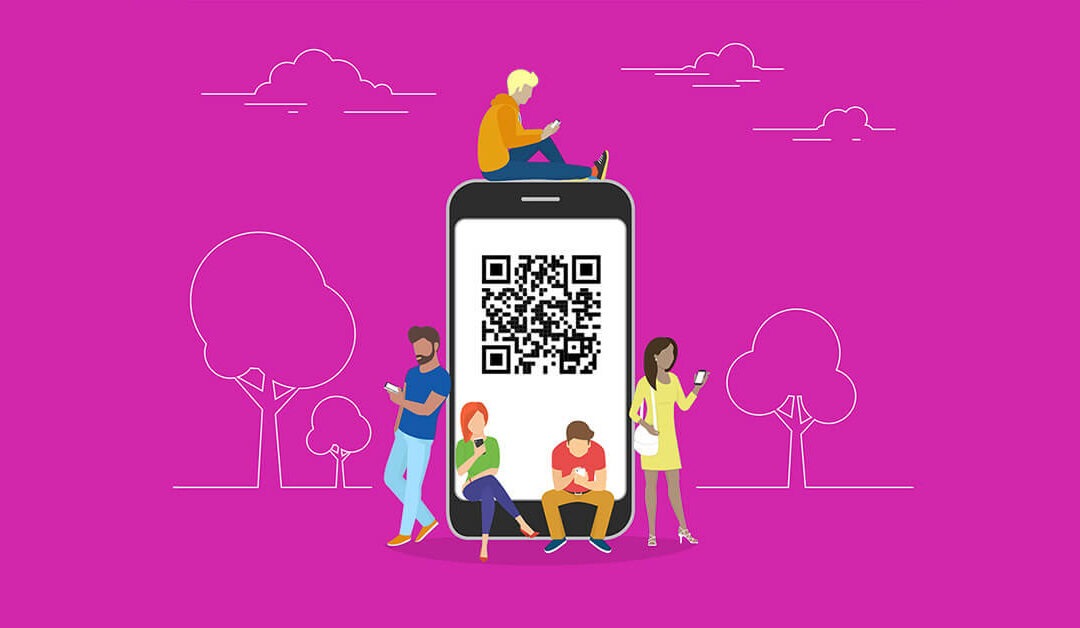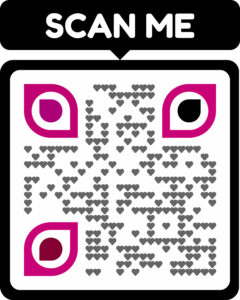Best Practices for a Stellar Google Business Profile
However, many neglect filling out their GBP comprehensively, only providing the bare essential information. What’s more, they regard it as a set-it-and-forget-it proposition. Not only is this not helping your business, it may harm it. Here’s why:
Get Found on Google Search Engine Results Pages
Google is the big daddy of search. According to Semrush, Google accounts for 91.54% of the global search engine market. If you’re not discoverable on Google Search Engine Results Pages (SERPs), it’s going to be very difficult for customers to find you.
Sure, you may have a Facebook page or Instagram account, but a solid Google Business Profile and business website are what really give your business validity in your prospects’ eyes.
Stand Out with Accurate and Updated Information
When people search for businesses like yours, they often skim profiles to quickly find key information like your location, hours, and contact details. If your Google Business Profile is incomplete or outdated, potential customers might move on to competitors with more robust profiles. Make sure your profile reflects your current offerings, updated hours, and any changes in services.
Additionally, businesses that actively manage their profiles, adding photos, responding to reviews, and updating details, are perceived as more professional and trustworthy. Google also favors well-maintained profiles, making it more likely that you’ll show up in local search results.
Leverage Reviews to Build Trust
Your Google Business Profile isn’t just for providing information—it’s also where your customers can leave reviews. Reviews significantly influence purchasing decisions, with a vast majority of consumers relying on them to gauge a business’s credibility. By responding promptly and professionally to reviews—both positive and negative—you show potential customers that you care about feedback and are committed to customer satisfaction.
Pro Tip: Encourage happy customers to leave reviews. It’s not just about stars; it’s about volume and recency. A profile with dozens of glowing, recent reviews looks far more appealing than one with just a handful.
Boost Local SEO Performance
Local SEO (Search Engine Optimization) is critical for businesses with a physical location or those targeting local customers. A well-optimized Google Business Profile can be the difference between ranking in the coveted local pack (the top three business listings) and being buried beneath competitors.
Key actions for optimizing your GBP for local SEO include:
• Adding a detailed description of your business and services, using keywords your customers might search for.
• Selecting the most relevant business categories.
• Regularly posting updates, offers, or events to your profile.
Enhance User Experience
Your Google Business Profile also integrates with Google Maps, helping customers navigate to your location seamlessly. Imagine a customer searching for a “coffee shop near me,” selecting your business, and receiving step-by-step directions within seconds. That’s the convenience customers love and expect today.
Beyond directions, your profile can display photos of your business, products, or services, giving potential customers a feel for your offerings before they visit. Think of it as your business’s online first impression—make it count.
In short, managing your Google Business Profile isn’t a one-time task; it’s an ongoing opportunity to attract and engage customers. Don’t just set it and forget it—optimize it, update it, and make it work for you!