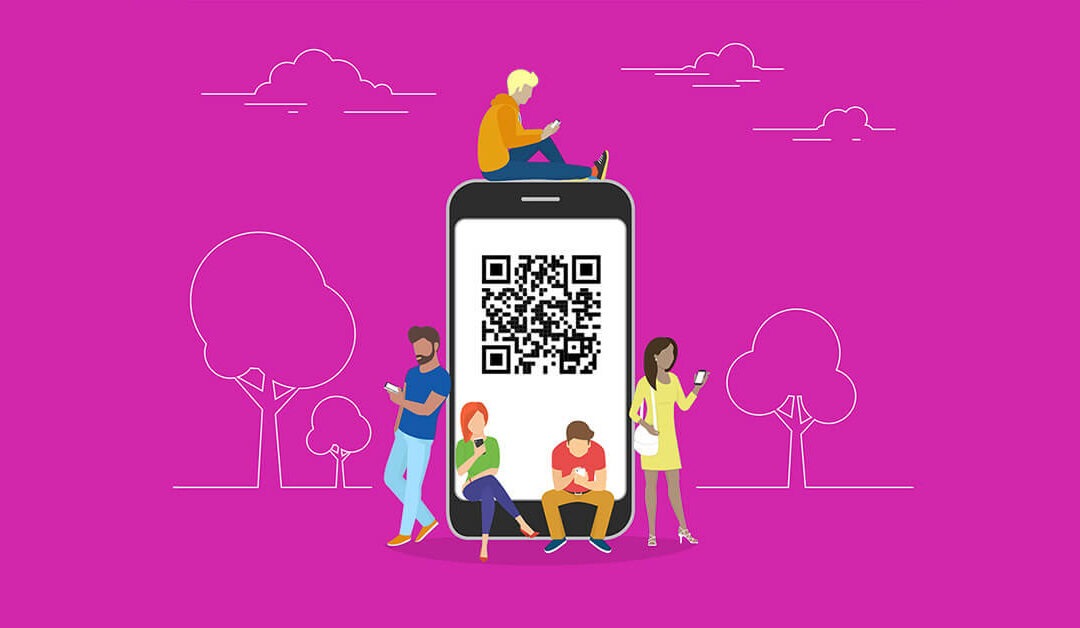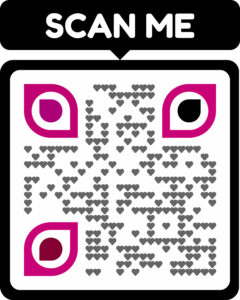Business Website Design
The Evolution of the Website Design’s Goal
In the early days of the internet, the aim of website design was primarily to create a business’s digital centerpiece—the primary source of information, interaction, and conversion. However, the digital landscape has evolved dramatically, and so has the role of websites. Today, rather than being the central hub of a business’s online presence, websites function as crucial validation tools.
According to Jay Baer, in his interview with DesignRush’s Kia Johnson, prospective customers arrive at a business’s website to confirm what they’ve learned or heard about the brand through other online and offline channels. This shift has led to a reimagining of website design and content to meet new visitor expectations.
Who Is My Business a Good Solution For?
Modern websites must clearly communicate who they serve and how they provide value. This starts with showcasing the services offered and the industries served. Visitors should easily understand:
- Core Offerings: Detail the primary services or products. Use straightforward language that highlights the benefits and solutions provided.
- Industries Served: Clearly outline the specific industries or niches your business caters to. This helps visitors quickly identify if your solutions align with their needs.
Who Have We Done This For in the Past?
Social proof has become a cornerstone of online validation. Prospective clients want to see evidence of your past successes. This is best achieved by:
- Case Studies: Provide detailed accounts of previous projects or engagements. Highlight the challenges faced, the solutions implemented, and the results achieved. Case studies offer tangible proof of your capabilities.
- Client Showcases: Feature recognizable clients or brands you’ve worked with. This can instill confidence in visitors by demonstrating your credibility and experience.
What Did Those People Think of It?
Testimonials and reviews are powerful tools for building trust. They offer authentic insights into customer satisfaction and the value of your offerings. Incorporate:
- Testimonials: Include quotes from satisfied clients that speak to the quality of your services and the outcomes they experienced. Ensure these testimonials are specific and relatable.
- Review Highlights: If applicable, link to or display ratings and reviews from third-party platforms. This adds an additional layer of authenticity and transparency.
The Modern Website: A Validation Powerhouse
In today’s digital age, where information is abundant and easily accessible, website design’s role has shifted significantly. Instead of the website being a one-stop shop for all things related to a business, it now serves as a final checkpoint—a place where prospects go to validate their perceptions and make informed decisions.
By clearly addressing who your business is for, showcasing your past work, and highlighting customer feedback, your website can effectively support and reinforce the trust and credibility established through other channels.
The next time you evaluate your website, consider these elements and ask yourself: Is my site providing the validation my prospects need? If not, it might be time for a strategic update to ensure your website meets the expectations of today’s discerning digital audience.
eMotivate Marketing+Design offers custom website design for small and medium-sized businesses. Whether you are looking for a one-page, informational website, or a multi-page, multi-functional website we will design and develop it using best practices, keeping your business goals in mind. Schedule a call with us to discuss your marketing and design needs.